Google Maps is Changing – How Much Should You Freak Out?
Google Maps is changing how it works. And it will take full effect on Monday, June 11.
Here’s what you must do right now
If you are using an API for embedded Google Maps, then:
- Prior to June 11, you need to set up a Google Maps account and generate an API key.
- You then need to apply that API key to your website in order for your embedded map(s) to keep working.
Otherwise those maps could become a watermarked static image or look like this:
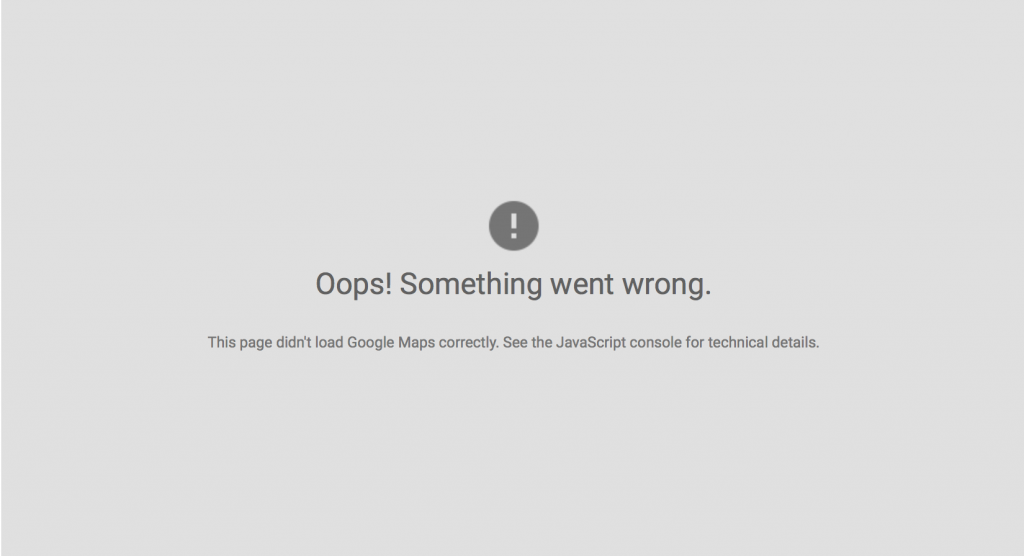
You can create your account and generate your API key here:
Also, you now have to pay…
…kind of.
Google Maps will no longer be offered free of charge. BUT Google will provide a $200 credit every month. Most small businesses should be covered under this credit. Once you create an account, you can get an estimate of whether your usage falls within the $200.
Here’s more information on the new Google Maps costs:
https://cloud.google.com/maps-platform/pricing/
Important note: When you set up an account you will need to provide a credit card. This is so that if you ever exceed the $200 credit, Google can charge you for the excess.
What’s the bottom line?
For at least the time being, this isn’t really so bad. For the vast majority of companies, the $200 credit will cover their costs. Therefore, all this really means is that you need to do a quick account setup followed by a quick website update in order to keep your maps functioning as they always were. So in the long run, it’s not a big deal.
But make sure you get it updated before June 11 if you don’t want your maps to disappear! Though if you do miss the deadline, your maps aren’t gone for good. As soon as you install the API key they’ll return.
Now go get to it!


